Anna's Evaluation
I produced a snow comic video for my Media preliminary task, this involved planning, shooting, editing and posting.
Planning
When planning what my comic sequence should contain I planned out each shot and appointed a screen shot for each screen to create my story board. I planned to use the dialogue that was in the comics strip. For example, here I sectioned out this frame and decided I will zoom out from his face to show the full mise en scene on the screen.
Technologies
The technologies I used when creating my video involved, using publisher to create my storyboards. When creating the story board I found the images were not long enough to create an effective shot, for instance, a pan was complicated, therefore to overcome this I copied and paste some images and flipped them to extend the shot.
I then had to use the digital camera to shoot the sequence. This involved learning how capture video, pause, zoom in and out, view and record dialogue on the camera. Additionally, I had to learn how to capture the video files onto the computer and insert then onto Adobe Premiere.
Also I learned how to use a tripod; however we did not use a tripod. Yet I learnt how to set one up and attach the camera.
After capturing my files on the computer I had to use Adobe Premiere to edit the video. This involved deleting audio, cutting videos, reordering, timing, adding music, adding dialogue file (from deleting video), fading shots, fading music, adjusting volume, creating a title slide and saving the project.
Then I posted my video on YouTube, through Adobe Premiere by clicking the “Share” tab and using a YouTube account to upload the sequence.
Finally I created a BlogSpot account so that I could have my own blog to post my Media work on. I posted the YouTube link of my Snow Comic but learning how to use html codes.
Codes and conventions
The codes and conventions I used include the shot types. I used a; pan, establishing shot, two shot, zoom out, MCU, over shoulder, track, long shot, zoom in, MCU to CU, MCU, and zoom out, MCU, over shoulder, pan, and zoom out, CU to long shot. These are all made the comic have movement and created drama in the sequence.
The dialogue we used because it fit the scene and made a good, emotional narrative.
The music we choose that have over the video is a version of the Forest Gump soundtrack. We downloaded this from the internet. We choose this song because it had no lyrics which meant we could add dialogue, also the song was sad and made the sequence emotional.
Emma's Evaluation
Snow Comic
I produced a comic named ‘snow comic’ for my Media Production Task by editing, filming and posting it on a blog online.
Technologies
While developing the ‘snow comic’, I used many technologies to develop the finished product. These included: To begin with I had chosen the ‘snow comic’ comic strip which I edited to make it have more a professional look. By doing this I went on the program Publisher where I used ‘print screen’ to copy and paste the images. I used ‘crop’ to cut down the irrelevant images and this is where I started to create my storyboard for the comic strip. When I was filming the screen, I realised that the images were too short; therefore I extended them by pasting the same image over and cropping it to make it longer for me to film.
Cropping, rotating horizontally and then putting to the correct size. Another technology was using the new digital cameras where I filmed the screen. I used the common buttons to record, pause, zoom in and out and capture dialogue for filming the comic.
I learnt how to assemble the tripod, how to attach the camera to the stand and to adjust the height of it, for a steady shot of the screen.
I also learnt how to use the technologies of the Adobe Premiere program. Firstly, capturing the film from the camera onto the computer, then using the different features to make the comic look more sophisticated, for example using transitions, cutting, splitting sequences and adding dialogue and music to the film. I had never used this before however learnt quickly how to manage with the different aspects of the program.
BlogSpot is online which was new for me to have used. I found this beneficial for me because then i can record and post all of my media work onto it. I created my BlogSpot through my G-mail account; used gadgets to make my blog more adventurous and interesting such as posting the game ‘Snake’ and having a ‘Dog of the Day’ image. Going on YouTube and finding the ‘Ugly Betty’ episode that i used to create my 50 shot trailer was also posted onto my blog, to do this I went on the YouTube site and copied and pasted the information from the ‘embed’ button, I had never done this before however very simple to do. I also posted my finished snow comic once I had finished editing it on Adobe Premier. Another technology I used in this project was using YouTube; I posted my finished snow comic on this site, which now has around 40 views! Going on YouTube and finding the ‘Ugly Betty’ episode that i used to create my 50 shot soap/drama trailer was also posted onto my blog, to do this I went on the YouTube site and copied and pasted the code from the ‘embed’ button, I had never done this before however it very easy to do. In addition to this, I used YouTube to find a piece of music that fitted into the theme of the story/comic.
Planning
I planned out my comic strip on the program ‘Publisher’, this was so that i knew exactly what i was going to do, it included camera shots for filming each image and the text that was going to be said. I had a page per image so that the planning was organised.
Conventions
There were many conventions used in producing my comic strip.
Firstly, the Mise En Scene was mainly the snow, therefore I used a song that was appropriate to winter, and this indicated that the snow was significant. The colour that was used was black and white. I took a lot of shots for capturing the right images for indicating the different emotions that were in this comic, for example: i used an establishing shot at the start of the strip to set the Mise En Scene; I used over the shoulder shots, zoom in and out to show how lonely the character was in the story, tracks and pans, close ups and mid shots for the other images. There was a small part of dialogue needed as it was shown on the comic strip.

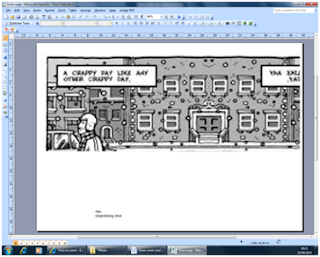

No comments:
Post a Comment